By: Pratikasha Simantini
Artificial intelligence (AI) is rapidly changing the design landscape. In 2025, being proficient in AI technologies is no longer a luxury; it is a need for any design student aspiring to maintain a competitive edge. Whether you’re into branding, graphic design, user interface/user experience, or motion graphics, AI is a fantastic tool that helps you create better work faster. But it can be challenging to narrow down the possibilities to the most practical and worthwhile tools when there are so many to choose from.
Don’t worry—I’ve tested many free AI resources, and I’m here to share the top ones that can make a real difference in your design projects. Let’s dive in!
Why Design Students Should Use AI Tools in 2025
- Saves Time: AI reduces time spent on repetitive tasks by 50%.
- Enhances Creativity: Come up with new ideas, blueprints, and designs in no time.
- Maintain Your Competitive Edge: AI Proficiency Is Now Necessary for Studios and Clients.
- Accelerates Learning: Artificial intelligence promotes experimentation free of steep learning curves.
Using free AI tools doesn’t just make life easier — it transforms your design game.
Top Free AI Tools for Design Students (2025 Edition)
1. Canva Magic Design
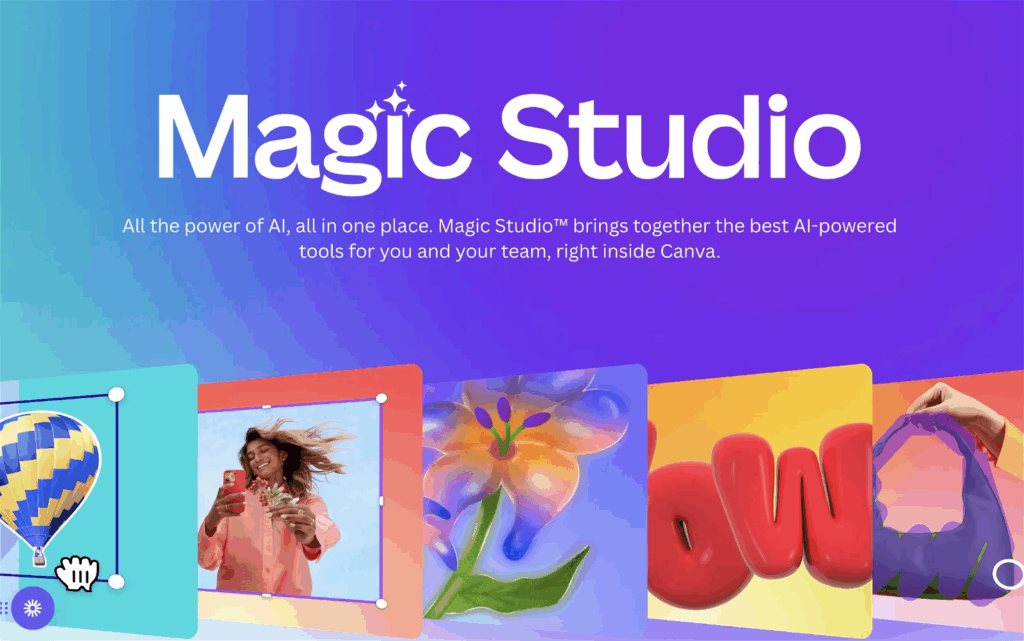
If you haven’t tried Canva yet, you’re missing out! Its Magic Design feature takes your basic ideas and quickly transforms them into beautiful designs.
What It Does: After you upload a few images or provide a theme, Canva suggests polished designs you can easily adjust.
Why It’s Great: When you feel stuck and require motivation, it is a godsend.
Tip: Use Magic Design for quick poster layouts for social media or school projects.
2. Runway ML
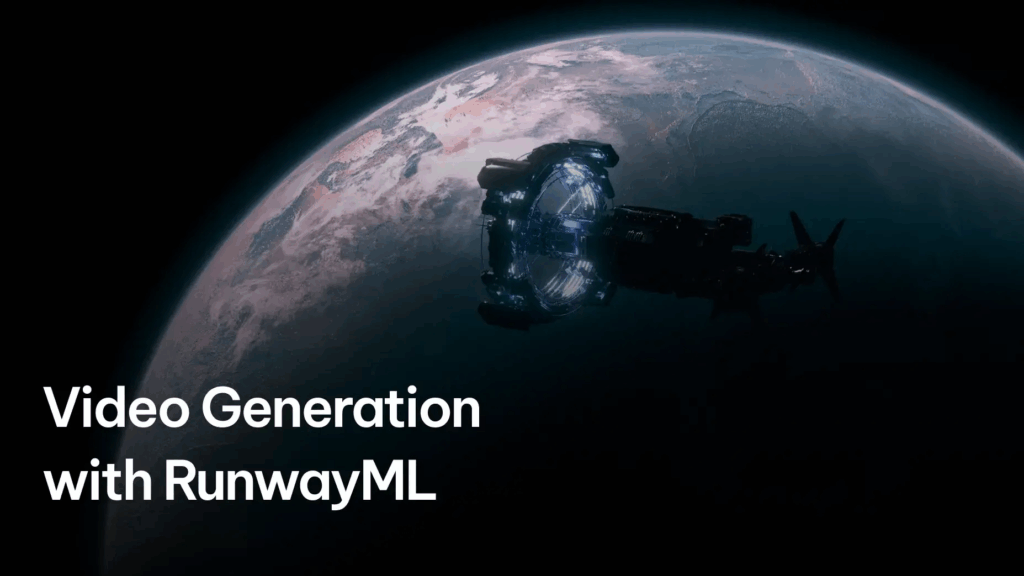
Runway ML, an artificial intelligence video and multimedia platform, lets students play with visuals, edit films, erase backdrops, and produce motion graphics without the need for advanced editing knowledge.
– Animation, visual narrative, and motion design.
3. ChatGPT (OpenAI Free Version)
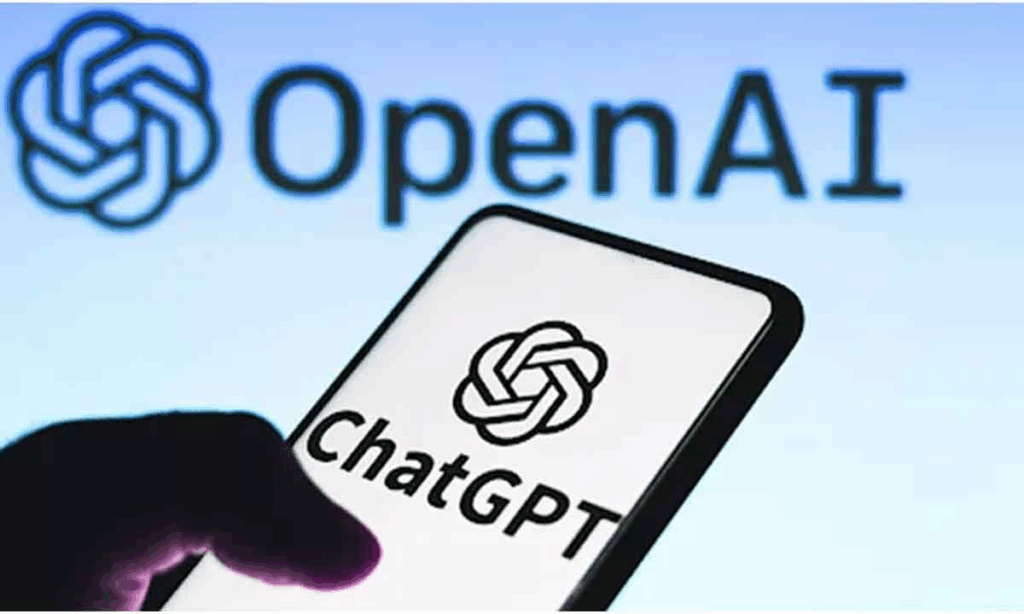
ChatGPT is an AI chatbot that can assist with project prompts, content creation, ideation, and even coming up with branding taglines.
Ideal for: Design prompts, portfolio descriptions, and idea development.
4. Jasper Art (Free Trial)
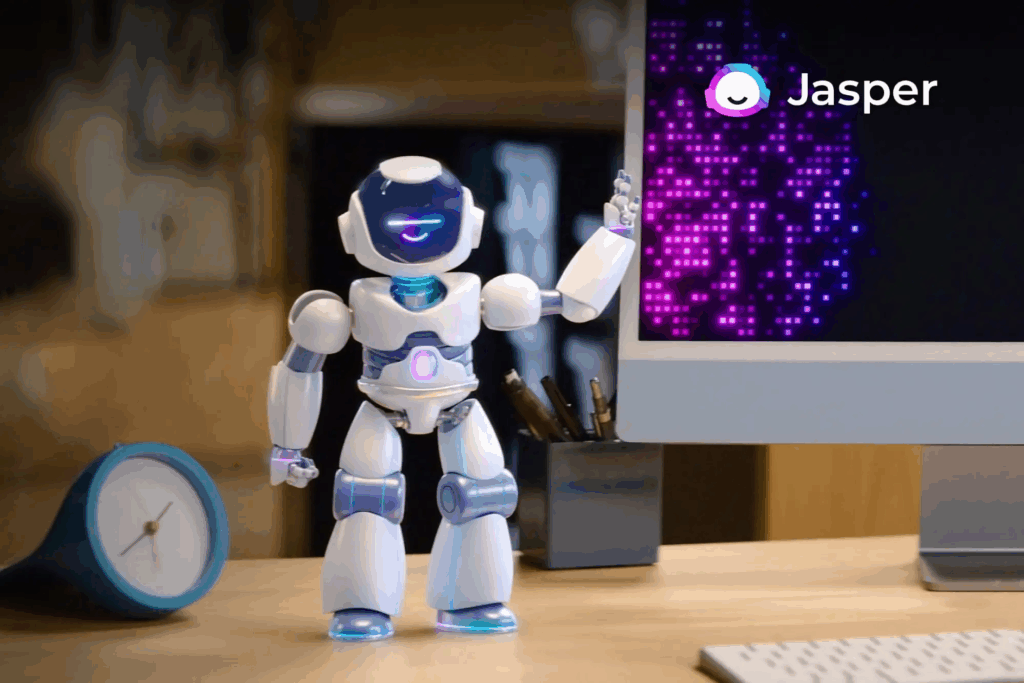
With just text instructions, Jasper Art generates beautiful AI-generated artwork. It’s ideal for portfolio images, mood boards, and concept art.
Excellent for: Creating original illustrations.
5. KREA AI
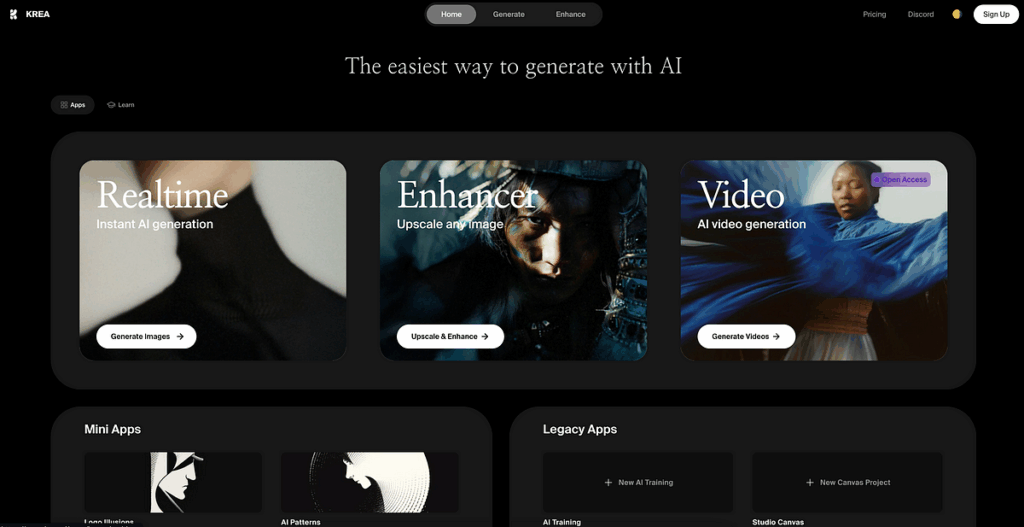
KREA AI is an emerging platform where students can easily create experimental art, moodboards, and beautiful visuals with KREA AI, an emerging platform. For visual research and inspiration, it’s perfect.
– Why you’ll love it: Swift, cutting-edge design concepts.
6. PhotoRoom

PhotoRoom is a free tool that allows you to professionally edit images, remove backgrounds, and improve visuals without the need for Photoshop.
– Ideal for: Producing clean product photos, profile pictures, and design elements.
Pro Tip: Combine AI Tools for Maximum Creativity!
Here’s a simple hack:
Utilize ChatGPT for ideation, Canva for layout design, and PhotoRoom for finalizing your images.
You can complete a whole portfolio project in a few hours with this combination!
Quick Comparison Table: Best Free AI Tools for Design Students
| Tool | Best For | Free Version Available |
|---|---|---|
| Canva Magic Design | Graphic Templates and Layouts | ✅ |
| Runway ML | Video and Visual Editing | ✅ |
| ChatGPT | Content and Prompt Generation | ✅ |
| Jasper Art | AI Art and Illustration | ✅ (Trial) |
| KREA AI | Moodboards and Aesthetic Art | ✅ |
| PhotoRoom | Photo Editing and Enhancement | ✅ |

In 2025, design students who use free AI tools will have a significant creative and professional edge.
Whether you’re building your portfolio, working on class projects, or launching freelance gigs, the right tools can elevate your work without overwhelming your wallet.
Start exploring these AI tools right now, experiment boldly, and design the future you wish to see!
Frequently Asked Questions (FAQ)
Q: Are these AI tools free for long-term use?
A: Most provide free versions with ample functionality. Some also provide optional paid upgrades if you require more advanced functionality later.
Q: Which AI tool is best for beginners in graphic design?
A: Canva Magic Design is perfect for novices because it is easy to use, free, and extremely powerful.
Q: Will AI tools replace designers?
A: No. Although AI can speed up procedures and produce ideas, your creativity, storytelling, and vision as a human designer are irreplaceable.
